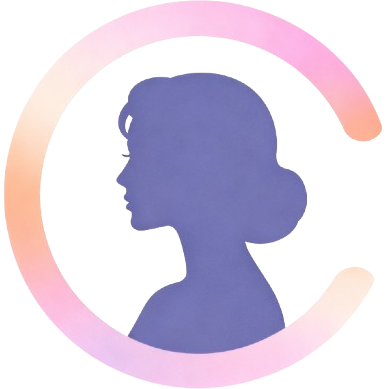What is MAI-Image-1?
MAI-Image-1 is the latest text-to-image model developed entirely in-house by Microsoft's AI division. Launched in October 2025, it marks Microsoft’s first major step into proprietary image generation, distancing itself from reliance on external models and staking a serious claim in the generative-AI image space. (microsoft.ai)
Unlike many existing models, MAI-Image-1 is designed specifically for speed, real-world usability, and high fidelity—focusing on photorealistic lighting, rich texture, and complex compositions (e.g., landscapes, reflections, realistic human environments). (tomsguide.com)
Why does it matter?
✅ 1. Photorealism + Speed
Microsoft states that MAI-Image-1 combines high visual quality with efficient generation. It handles lighting, reflections, textures and complex scenes more adeptly than many larger, slower models. (theverge.com)
✅ 2. Built for professionals
The model was developed with feedback from creative industry professionals—artists, designers, photographers—to avoid “generic” AI-art look and instead deliver assets fit for real creative use (ads, design mockups, concept art). (medium.com)
✅ 3. Microsoft ecosystem integration
MAI-Image-1 is scheduled to integrate into Microsoft’s platforms such as Bing Image Creator and Microsoft Copilot, giving it the potential to reach millions of users and professionals. (windowscentral.com)
✅ 4. Competitive positioning
By launching MAI-Image-1, Microsoft signals that it is moving beyond being just a partner/reseller of other AI platforms and aims to control its own generative-AI stack. This is relevant for anyone working with image generation tools and APIs. (windowscentral.com)
How does it work (in non-technical terms)?
- Text prompt: You supply a description of what you want (e.g., “sunset over urban skyline, cinematic lighting, ultra-realistic”).
- Model generation: MAI-Image-1 uses its trained networks to interpret the prompt, synthesize visual features (lighting, perspective, texture), then generate an image.
- Iterate & refine: Because it is optimized for speed, creators can iterate prompts quickly, tweak results, and export finished assets.
- Integration: Eventually these images will join workflows inside Microsoft’s apps, making generation seamless with productivity tools.
The key difference from earlier models is the emphasis on professional utility—not just fun visuals, but usable outputs for design, marketing, and creative production.
What are the strengths & limitations?
✔ Strengths
- Exceptional result quality (top-10 in LMArena benchmark). (tomsguide.com)
- Fast iteration cycle—great for creative workflows.
- Built with real-world use cases in mind (lighting, texture, realism).
- Strong backing via Microsoft’s AI infrastructure.
✘ Limitations (as of now)
- Public access is still limited (initially available via controlled platforms). (aibusiness.com)
- As a new model, best practices for prompt-engineering are still being developed.
- Even advanced models can struggle with very small details (e.g., human fingers, text in scene) or completely novel styles—so creative supervision is still valuable.
Why creators (especially portrait & visual content professionals) should care
If you’re involved in portrait photography, visual content creation, or marketing assets, MAI-Image-1 is relevant because it offers:
- High-fidelity image generation that can serve as initial drafts or background visuals for portraits or composites.
- Rapid iteration capabilities, letting you explore multiple styles, lighting setups, or backdrops without full photoshoots.
- Integration potential, meaning you may soon see these capabilities inside familiar tools (e.g., browser-based, app-based).
In short: even though MAI-Image-1 is new, it signals that the next wave of AI-image generation is moving from “fun toy” to “professional tool”.
Want to try now?
While MAI-Image-1 rolls out through Microsoft’s channels, if you’re looking for a ready-to-use solution for portrait-centric AI image generation and editing, check out Copictor. Our platform leverages cutting-edge models and tailored-for-portrait workflows (including artistic style presets, professional retouching, and fast turnaround). Whether you want a refined personal portrait, stylised photoshoot output, or creative content assets, Copictor makes it easy to apply AI-power without deep technical setup.
Explore now at https://copictor.com/ and discover how AI image generation is transforming portrait creation—from idea to final-frame.
In summary: MAI-Image-1 is a major milestone for Microsoft and the generative-AI ecosystem. If you’re a creator, it’s worth keeping on your radar—and if you need a portrait-ready solution today, Copictor is here to help you get started.